Crafting Your Dream Pc: A Guide To Building A Budget-Based Programming Machine
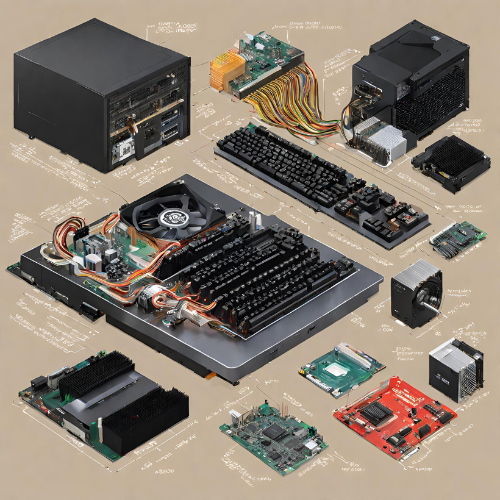
Introduction:
In the world of computer programming, the right hardware can make a world of difference. Crafting a budget-based programming PC allows you to maximize your coding efficiency without breaking the bank. In this guide, we'll walk you through the key components, considerations, and steps required to build a powerful yet affordable programming machine that can handle your coding projects with ease.
Choosing the Right Components:
-
Central Processing Unit (CPU):
- When building a programming PC, a multi-core processor is your best friend. Look for a CPU with a good balance of clock speed and cores, like AMD Ryzen 5. These chips provide the necessary horsepower for multitasking and compiling code efficiently.
-
Memory (RAM):
- Aim for at least 8GB of RAM. This ensures smooth multitasking and faster code compilation. Consider 16GB if you work on larger projects or use virtual machines.
-
Storage:
- An SSD (Solid State Drive) is a must for quick boot times and rapid application launches. Pair it with a larger HDD (Hard Disk Drive) for cost-effective data storage.
-
Motherboard:
- Look for a motherboard that's compatible with your chosen CPU, supports sufficient RAM slots, and has expansion options for future upgrades.
-
Graphics Card (GPU):
- A dedicated GPU is not crucial for programming unless you are into graphics-intensive tasks or game development. Integrated graphics on modern CPUs can handle most programming needs.
-
Power Supply Unit (PSU):
- A reliable PSU with enough wattage to accommodate your components is vital. It's advisable to invest in an 80-plus certified unit for efficiency and longevity.
-
Case:
- Select a case that accommodates your components comfortably and provides good airflow to prevent overheating. It's often a matter of personal preference, so choose one that you find visually appealing.
Consider Your Budget:
Your budget will play a significant role in determining the quality of components you can acquire. Balancing performance and cost is the key to building a budget-based programming PC.
Operating System:
For programming, the choice of an operating system depends on your preferences and the languages you use. Linux distributions like Ubuntu and Fedora are favored by many programmers for their compatibility with a wide range of development tools. Windows and macOS are also suitable choices, depending on your needs.
Programming Tools:
Before you start building your PC, consider the programming tools and software you'll be using. Popular integrated development environments (IDEs) like Visual Studio Code, PyCharm, and Eclipse are available for various programming languages. Make sure your chosen software runs smoothly on your selected operating system.
Assembly and Installation:
Building your PC can be a rewarding experience, but it requires careful attention to detail. Here's a brief overview of the process:
-
Prepare Your Workspace:
- Clear a clean, well-lit workspace with adequate ventilation. Ensure you have all necessary tools, such as screwdrivers and cable ties.
-
Assemble the Motherboard:
- Install the CPU, RAM, and storage devices onto the motherboard. Connect all the necessary cables and power connectors.
-
Install the Motherboard in the Case:
- Carefully place the motherboard into the case, securing it with screws. Ensure proper cable management for improved airflow.
-
Install the Power Supply:
- Connect the power supply to the motherboard, storage drives, and any other peripherals.
-
Install Other Components:
- Add the GPU, if required, and connect any additional components like cooling fans.
-
Power Up:
- Connect the monitor, keyboard, and mouse. Power up your PC and install the operating system.
-
Install Software:
- Install your programming tools and software, ensuring everything works smoothly.
Conclusion:
Building a budget-based programming PC is an investment in your coding career. By carefully selecting the right components, staying within your budget, and paying attention to details during assembly, you can create a powerful and efficient coding machine that will serve you well for years to come. Whether you're a novice programmer or a seasoned developer, a custom-built PC tailored to your needs will undoubtedly enhance your coding experience. Happy coding!